To start if you havn't already, don't upgrade to 3.1.3 yet! It's a lot more trouble than 3.1.2 and you might lose your unlock. Just to keep it simple don't upgrade until a better unlock and jailbreak becomes available. If you already upgraded use this guide below....Sn0wbreeze 3.1.3 can jailbreak iPhone 2G, 3G and iPhone 3GS on 3.1.3 firmware. It will work with iPhone 3GS only if it has the older bootrom, non-MC model.
How do I know what bootrom I have?
Check your model number, if it begins with "MC" then you have the new bootrom if it is not "MC" then you have an older bootrom also check the 4th and 5th number in you serial number if it is lower then 40 then you have an old bootrom.Settings->general->about, scroll down to model number and check. The first two numbers in the serial are the factory numbers, the third number is the year it was made and the two numbers following those numbers are the week of that year it was made.
Follow this step by step guide to jailbreak your iPhone 2G, 3G and iPhone 3GS
,old bootrom only on iPhone firmware 3.1.3 using Sn0wbreeze. This version of Sn0wbreeze is for iPhones only.and install the following before you continue:
Step 1:
Back up all your data in iTunes. During this jailbreak
you are required to restore using a
custom firmware. You will lose all your data so you need to make sure that everything is backed up. All you will need to do after you jailbreak is plug your iPhone or iPod Touch, open iTunes, and restore to your previous settings. You will be able to retrieve all you music, videos, applications, and settings.

Step 2:
Start Sn0wbreeze and select “Simple Mode”.
Step 3:
Sn0wbreeze will now ask you to browse for your .ipsw file. Select the correct 3.1.3 firmware .ipsw file by clicking the "Browse" button. Sn0wbreeze will verify the selected file and then go to the next page.
 Step 4:
Step 4:Click on "Yes" when Sn0wbreeze asks you "Do you want to activate your iPhone? for hacktivation." Click on "No" only if you are on an officially supported carrier like AT&T..
Step 5:
Sn0wbreeze will now create the custom jailbroken .ipsw file for your iPhone. This will take a few minutes, just be patient and wait, the custom firmware will be send to your desktop.
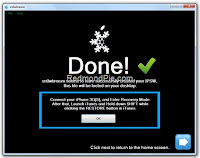 Step 6:
Step 6:Follow on screen instuctions to enter DFU mode, after that open iTunes.Now you need to restore to the custom firmware that you just created in Sn0wbreeze. To restore to a custom firmware follow the steps below:
- Shift+click on the Restore button.
- Then browse to the custom restore 3.1.3 firmware on your desktop and restore your device.
*If you start getting errors use IREB, just run the program, select your device, click open iTunes, and try restoring to the custom firmware again, download here.
Step 7:
Just wait while iTunes installs the new firmware 3.1.3 on your iPhone. Your iPhone screen at this point will be showing a progress bar indicating installation progress. After the installation is done, iPhone will restart automatically and you should now have a fully jailbroken iPhone running on firmware 3.1.3.
Disclaimer: Follow at your own risk, I'm not responsible for any damages or malfuctions or your iPhone. I'm not responsible for loss of data.
Check out my other iPhone and iPod Touch articles.....
- Jailbreak (10)
- Wallpaper (8)
- Cydia (7)
- Repairs (7)
- Reviews (7)
- Other (5)
- Unlock (5)
- Applications (4)
- Themes (4)
- Cases and Skins (3)
- Tips (3)
- Customization (1)
- Games (1)
- iPad (1)
- iPhone 4 (1)




No comments:
Post a Comment