 |
| From Battery Replacement |
 |
| From Battery Replacement |
 |
| From Battery Replacement |
 |
| From Battery Replacement |
 |
| From Battery Replacement |
 |
| From Battery Replacement |
 |
| From Battery Replacement |
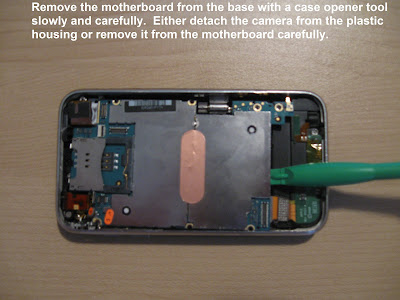 |
| From Battery Replacement |
 |
| From Battery Replacement |
Once completed just follow these steps in reverse. It's a very simple process and could save you a lot of money. It's only about 5-10$ for a replacement battery.
*Note I am not responsible for any damages you may occur.
Check out my other iPhone and iPod Touch articles.....
- Jailbreak (10)
- Wallpaper (8)
- Cydia (7)
- Repairs (7)
- Reviews (7)
- Other (5)
- Unlock (5)
- Applications (4)
- Themes (4)
- Cases and Skins (3)
- Tips (3)
- Customization (1)
- Games (1)
- iPad (1)
- iPhone 4 (1)

Where do you get the case remover tool? i'm guessing that must be a tool sold to technicians only?
ReplyDeletethanks!
No just check it out on eBay, usually when you order any part on eBay such as a battery, LCD, Digitizer they give you a case opened tool. I don't even use it anymore it too hard I use something thin like a razor, just be careful not to damage the phone. If you really don't wanna damage anything use a suction cup near the home button and pull with you hands.
ReplyDelete